How Not to Get Hacked
By following these tips you can significantly reduce the risk of falling victim to hackers. Staying vigilant is key to maintaining your online security.

In our increasingly digital world, cybersecurity is more important than ever. Here are some practical steps you can take to protect yourself from getting hacked.

Strong, Unique Passwords
Avoid Simple Passwords - Do not use easily guessable passwords like "123456" or "password."
Use a Password Manager - Tools like LastPass or 1Password can generate and store complex passwords securely.
Unique Passwords for Each Account - Ensure every online account has a different password to prevent a single breach from compromising multiple accounts.
Or even better, you can enable Passkeys instead of passwords for websites/apps that support them. Passkeys are both easier and safer to use than passwords.

Enable Two-Factor Authentication (2FA)
Add an Extra Layer of Security - Use 2FA where available. This typically involves a second step like a text message code or an authentication app (e.g., Google Authenticator) to verify your identity.

Be Ready for Phishing Scams
Do Not Click on Suspicious Links - Be cautious with emails, texts, or messages from unknown sources, especially those asking for personal information or containing unsolicited attachments.
Verify the Sender - Even if an email looks legitimate, double-check the sender’s address and be wary of any urgent requests for sensitive information like your account number.

Keep Software Up to Date
Update Regularly - Ensure your operating systems, browsers, and applications are up to date. Software updates often include security patches that protect against vulnerabilities.
Enable Auto Updates - Turn on automatic updates for convenience and to ensure you don’t miss critical security patches.

Use Secure Networks
Avoid Public WiFi - Public networks are often less secure. If you must use them, avoid accessing sensitive accounts or use a Virtual Private Network (VPN) to encrypt your connection.
Secure Your Home Network - Change the default password on your router and ensure your WiFi network uses strong encryption (WPA3 if available).

Security Software
Antivirus and Anti-Malware - Use reputable antivirus and anti-malware software to detect and protect against threats.
Firewall - Do NOT disable the firewall on your computer. They are useful for blocking unauthorized access.
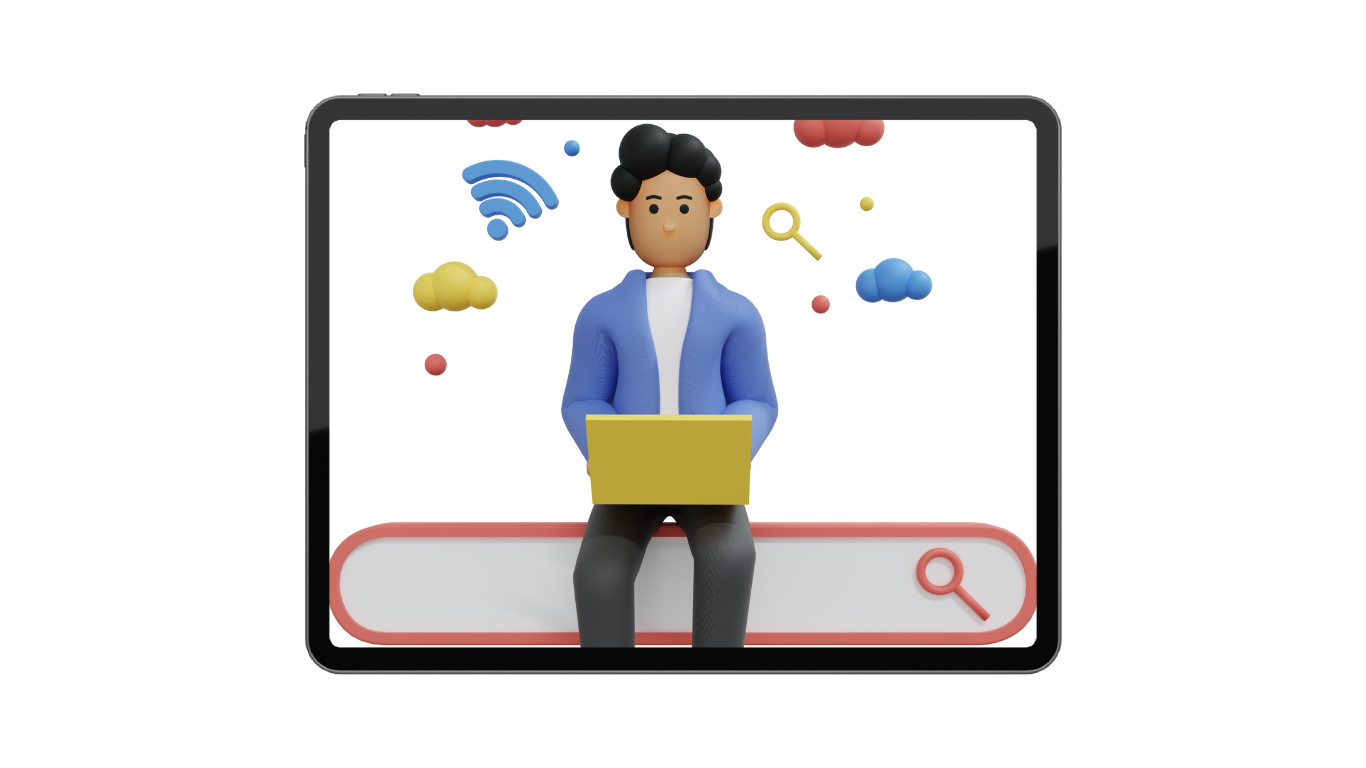
Monitor Your Online Life
Limit Personal Information Shared Online - Be cautious about the personal details you share on social media and other online platforms.
Regularly Monitor Your Accounts - Check your bank and online accounts frequently for any suspicious activity. I check my accounts a couple times each month.

Stay Informed
Stay Updated on Cybersecurity News - Follow trusted sources to stay informed about the latest threats and security practices.
Continuous Learning - Take advantage of online courses and resources to learn more about protecting your digital life.
By following these tips you can significantly reduce the risk of falling victim to hackers. Staying vigilant is key to maintaining your online security.
Note, if you ever get hacked, see What to Do After You’re Hacked.